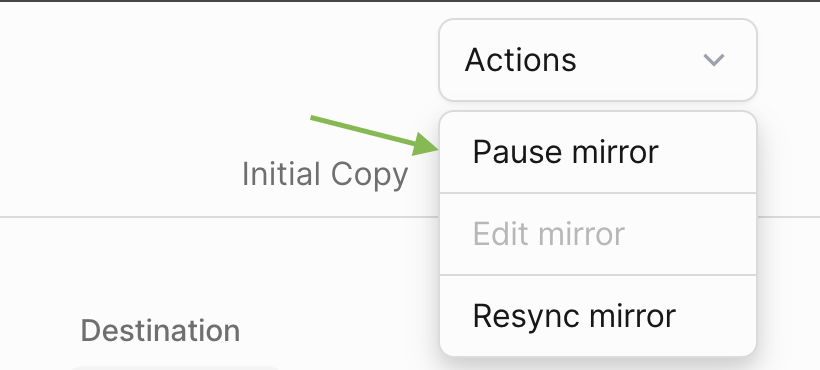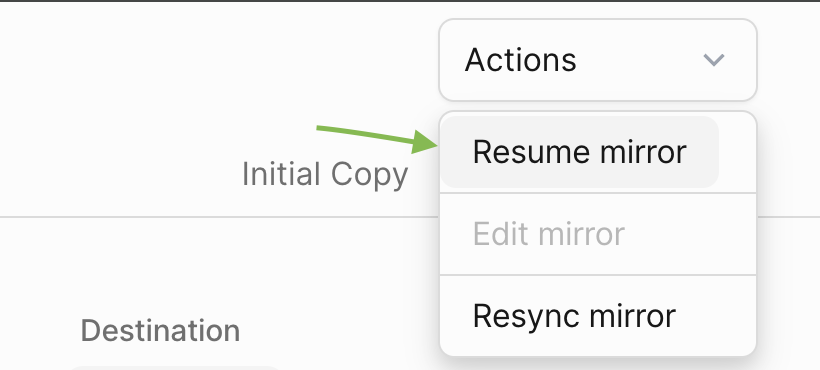- As of today, mirrors can only be paused during CDC and not during initial load or query replication.
- The PostgreSQL source replication slot will still exist and it will continue to grow as long the mirror is paused.
- Pausing a mirror enables you to then add tables to the CDC mirror, along with editing the Sync Interval and Pull Batch Size.
Why would I pause a mirror ?
- You could want to run some initial set of validations and analysis on synced data.
- You could want to edit the mirror.
Pause Mirror Guide
The prerequisites for this guide are as follows:- You have a PeerDB setup running.
- You’ve kicked off a CDC mirror
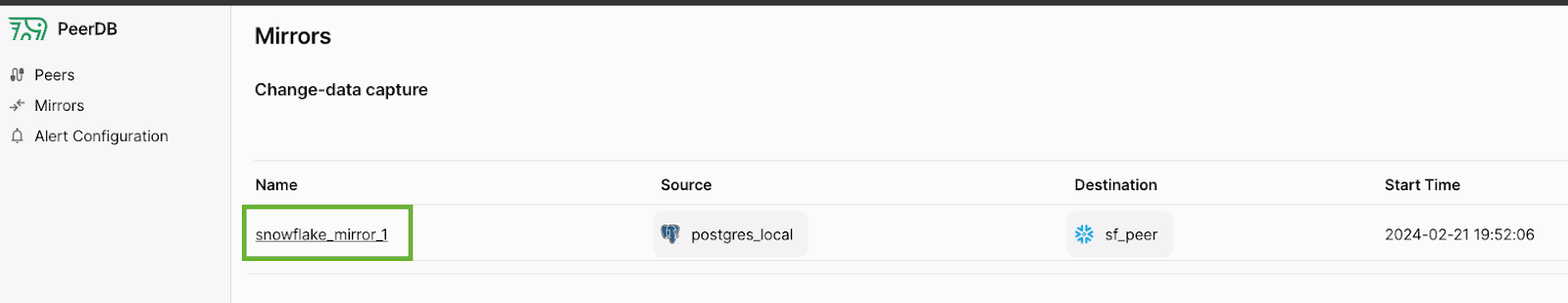
Running state, we can click on the Pause button under the Actions menu: