Prerequisites
To connect Confluent Cloud to PeerDB, you need a Confluent Cloud account with Kafka Server running.Setup Instructions
Gather the following details from Confluent Cloud
Create the Kafka Peer
And then in UI you can create the Confluent Cloud / Kafka peer like so: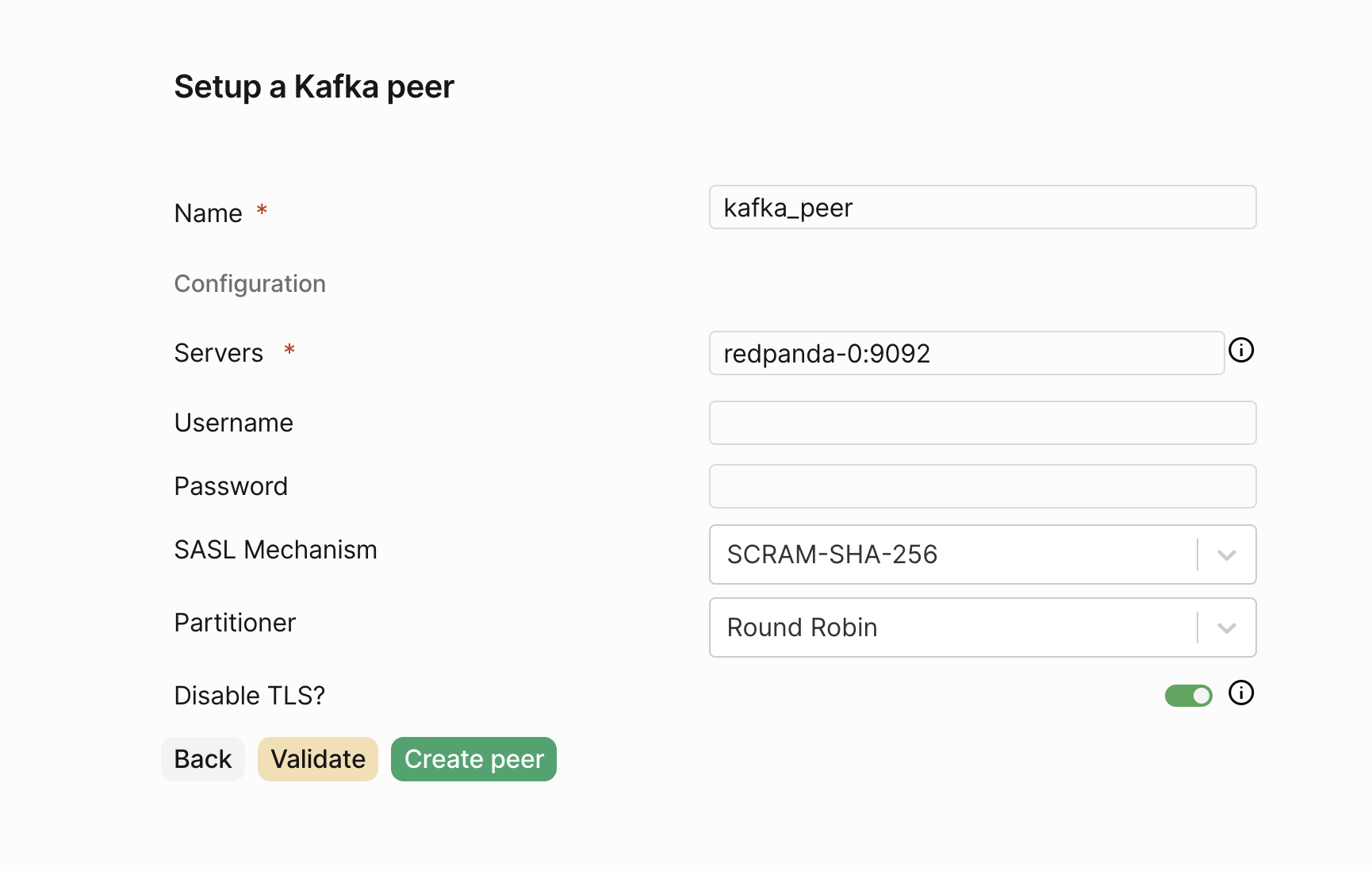
- Click on
Create Peer - Select
Kafka - For
Nameuse a desired name, e.g.confluent_kafka_1, only lowercase alphanumeric and underscores are allowed. - For
Bootstrap Serversuse thebootstrap.serversvalue from the previous step. Multiple servers can be specified as a comma separated list. - For
Security ProtocoluseSASL_SSL. - For
SASL MechanismusePLAIN. - For
Usernameuse theCLUSTER_API_KEYfrom the previous step. - For
Passworduse theCLUSTER_API_SECRETfrom the previous step. - Click
Validate Connection - Click
Create Peer
Partitioner can be usually be ignored; it maps to partitioning strategies in franz-go. To set partitioning keys you’ll need to specify
Script when creating mirror, see Lua reference for details.
