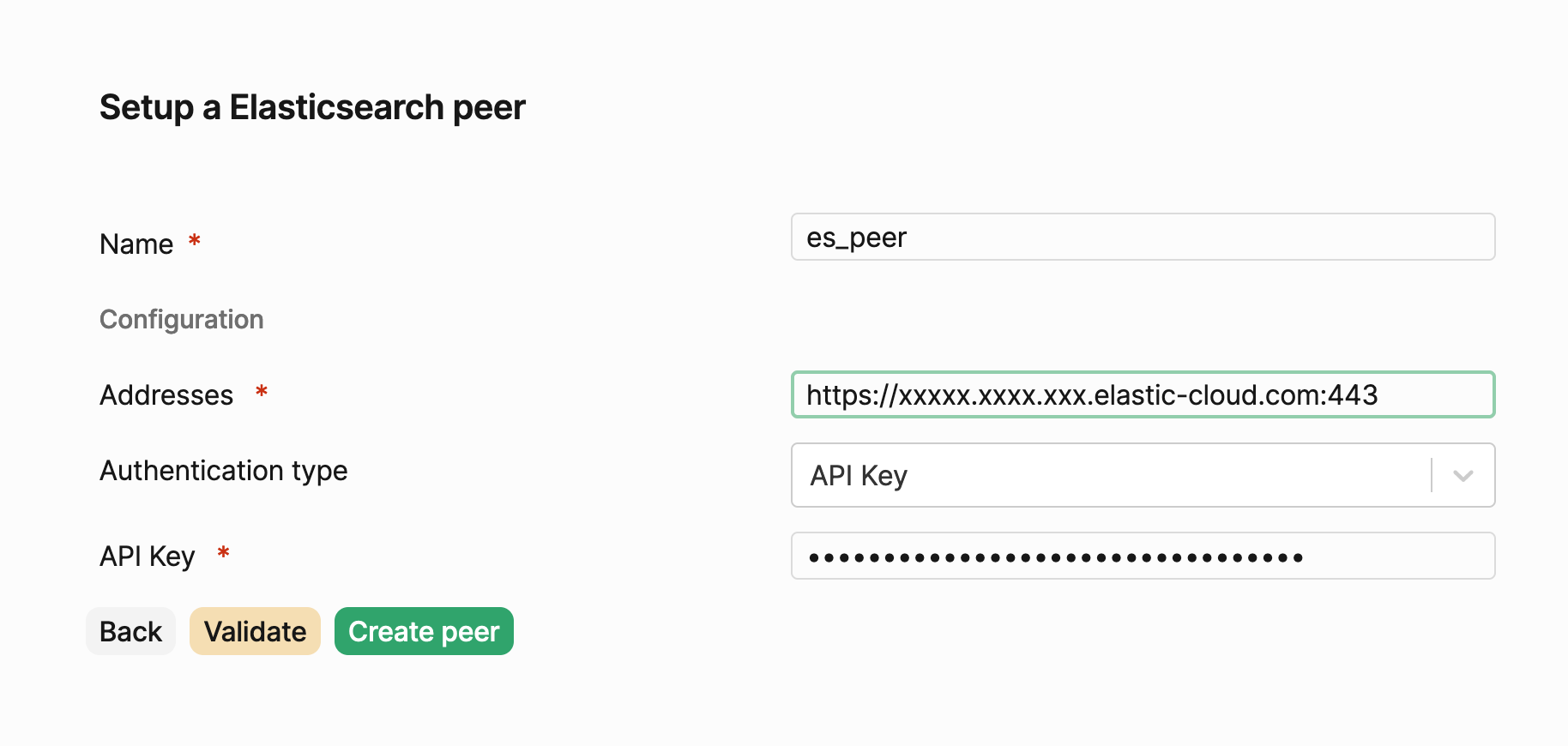Prerequisites
PeerDB can authenticate with Elasticsearch via either basic auth or an API key, or no auth at all. In general, Elasticsearch Cloud authenticates via API keys and self-hosted Elasticsearch can vary. If applicable, atleast the following privileges need to be granted to the PeerDB role:auto_configure, create_doc, write.
Create the Elasticsearch Peer
- From the PeerDB home page, click on
Create Peerand then onElasticsearch. - Name the peer as desired, only lowercase alphanumeric and underscores are allowed.
- The server to connect to should be specified in
Addresses. Multiple servers can be specified as a comma separated list. - Depending on the desired authentication type, choose one of
None,Basic AuthorAPI Keyand fill in the required fields. - Click
Validate. If validation succeeds, finish by clickingCreate Peer.