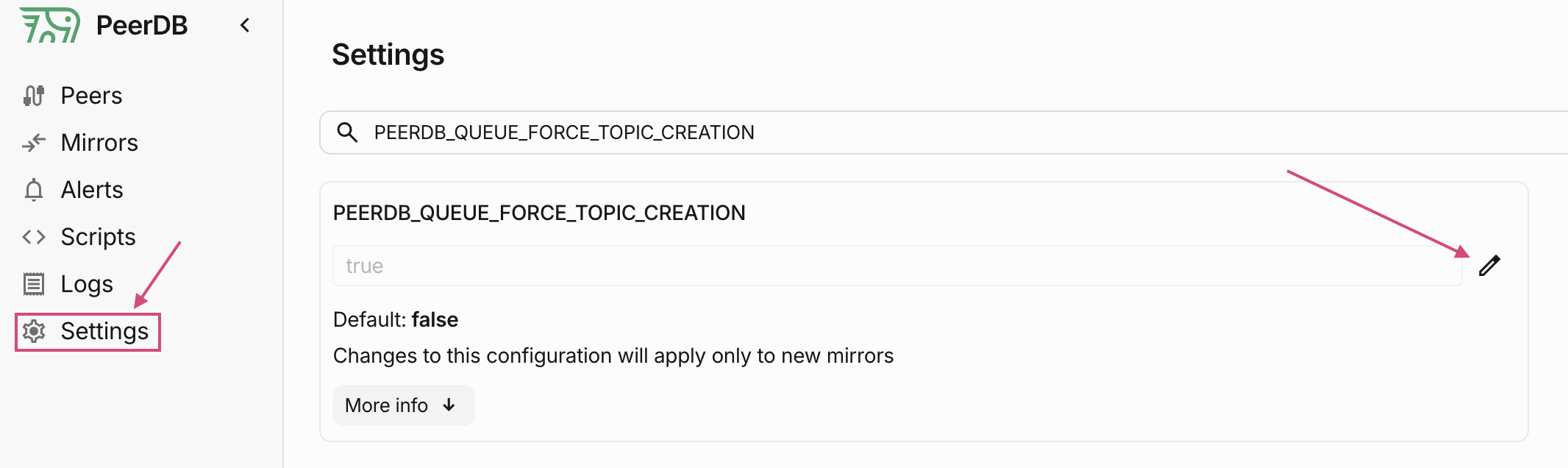- Create a dedicated Service Account for PeerDB through Google Cloud Console and specify the following roles:
-
Pub/Sub Viewer: PeerDB requires this role to check if your provided topic exists. -
Pub/Sub Publisher: PeerDB requires this role to publish messages to the topic.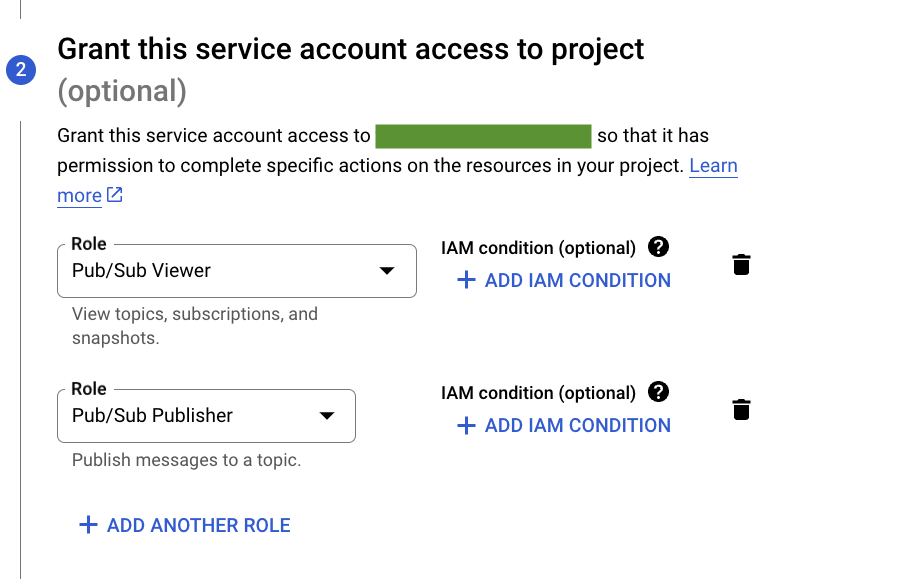
-
Add a key to the above created service account
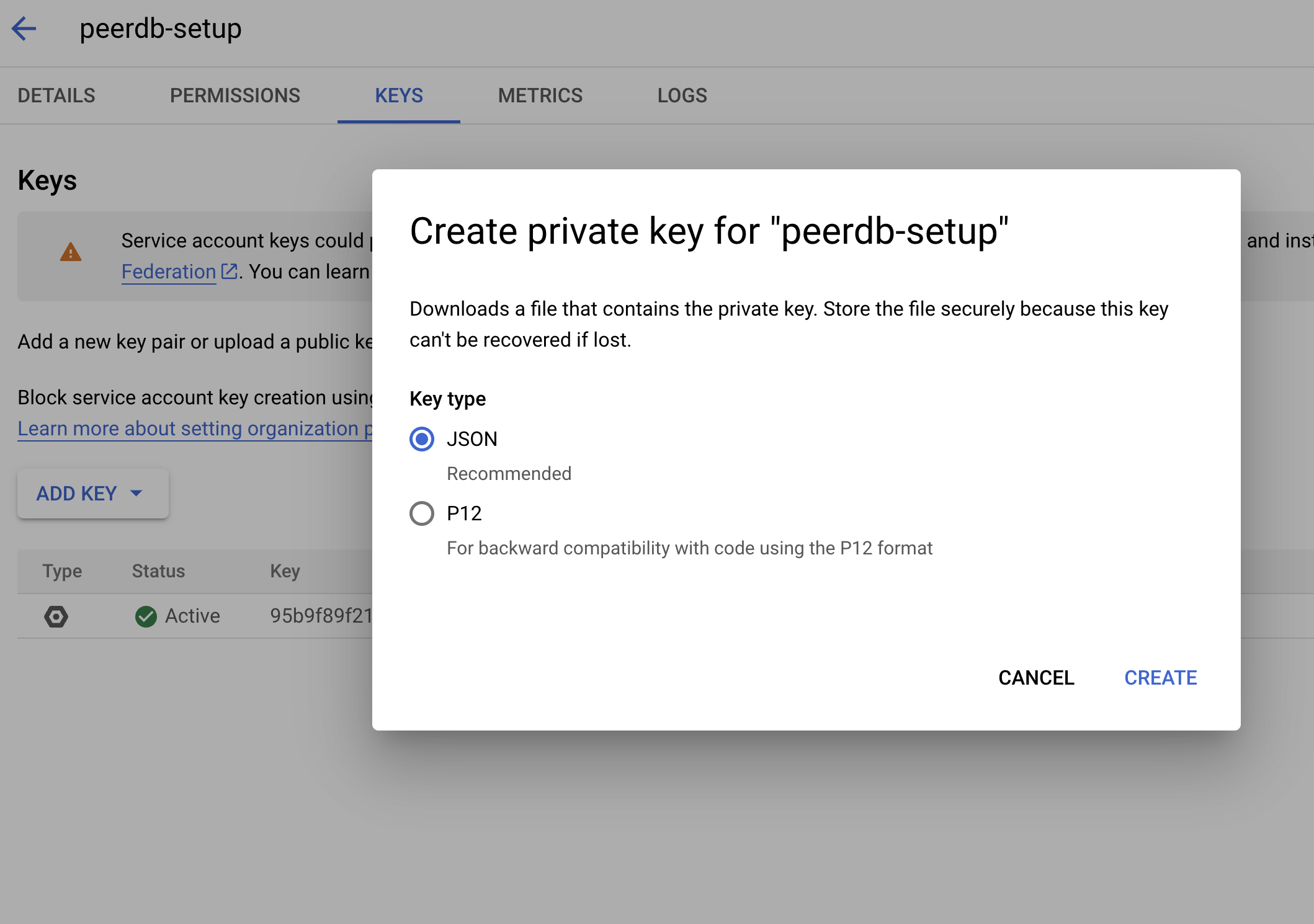
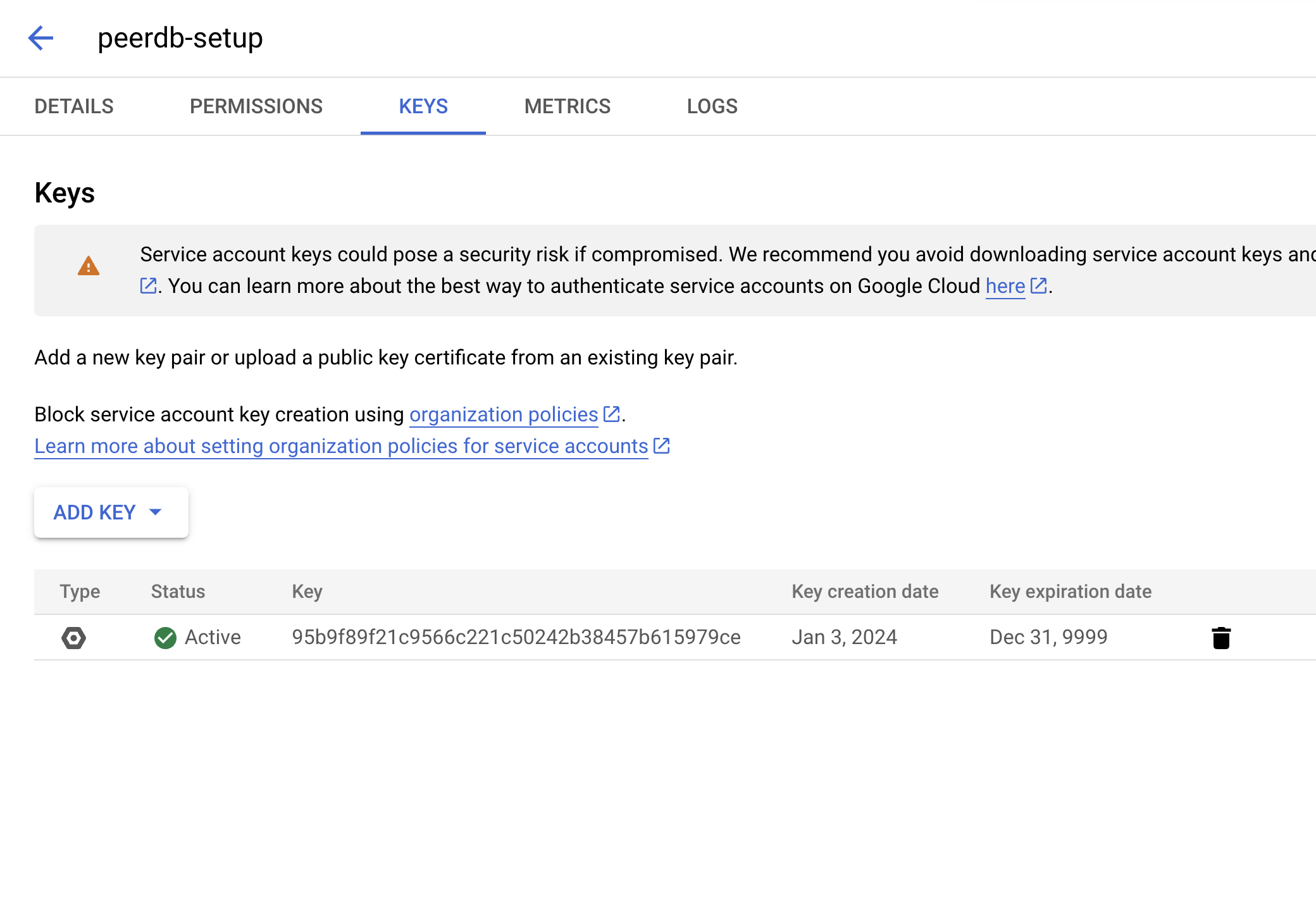
-
Using this service account key create the peer using PeerDB UI
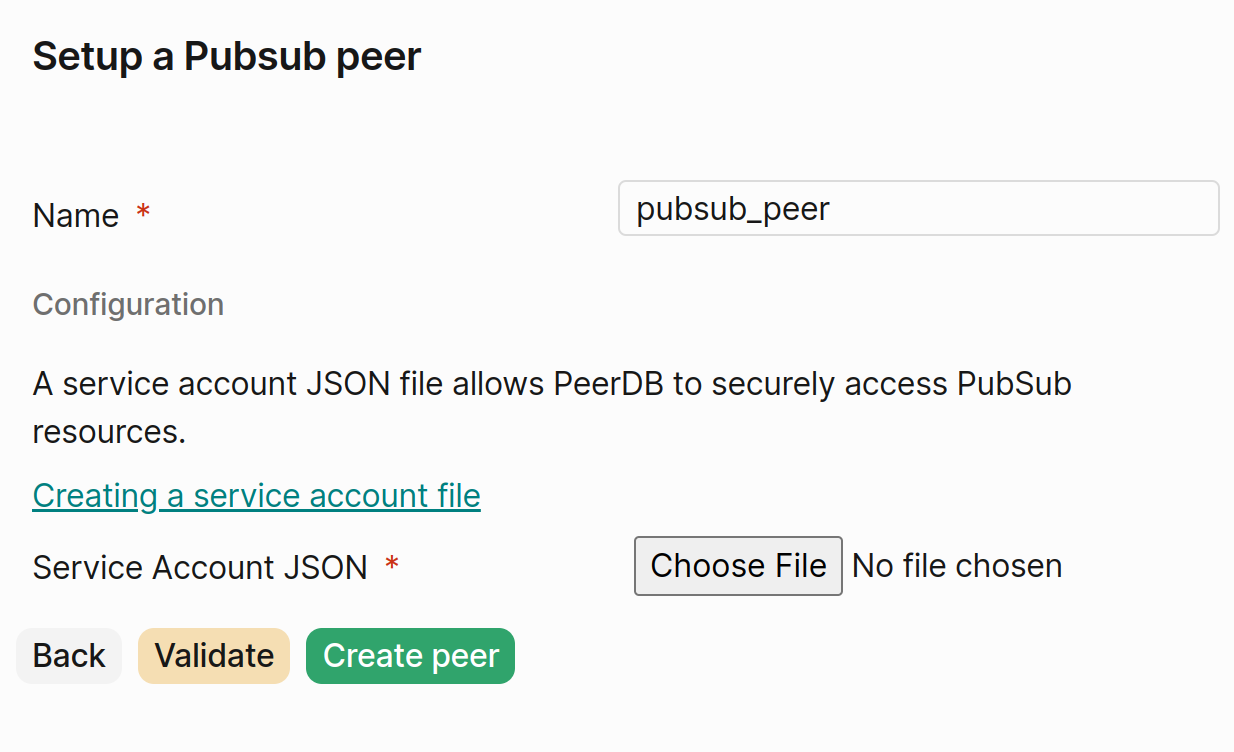
Topic creation
By default, you would need to create the destination topic in PubSub before creating a mirror. However, if you’d like PeerDB to create the topic for you, you can turn on the following setting in PeerDB UI: