- Edit the pull batch size of the mirror.
- Edit the sync interval of the mirror.
- Add tables to the mirror
Use-cases for editing a mirror
PeerDB reads the slot until either the sync interval amount of time is reached, or pull batch size amount of records have been read from the slot. Then, PeerDB flushes (syncs) the records it has read to the destination. Based on that, you may want to, say, reduce the sync interval so that you get your data quicker. Or, if let’s say you’re syncing to a data warehouse where frequent writes are expensive, you would want to have a high pull batch size and sync interval so that you sync less frequently.Edit Mirror Guide
Select the mirror you created from the Mirrors page: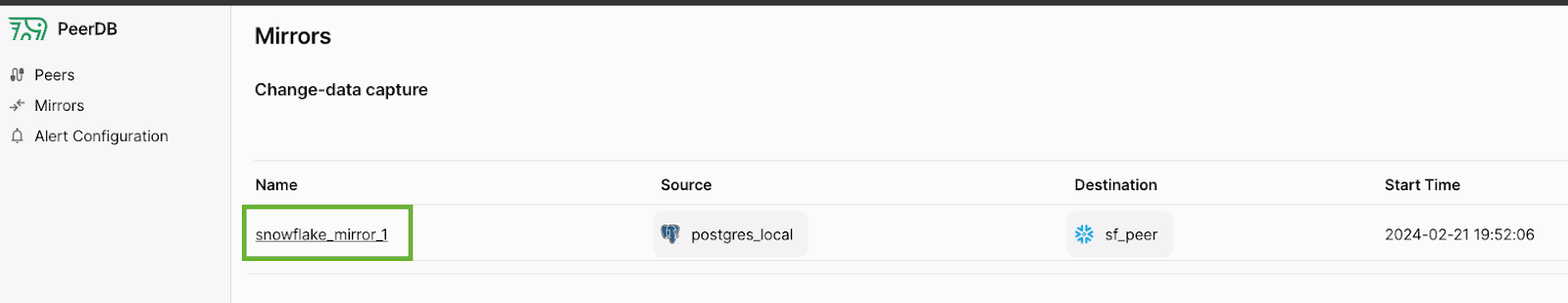
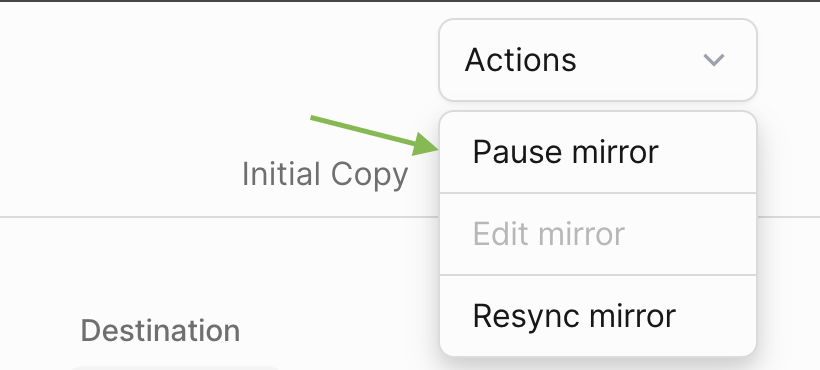
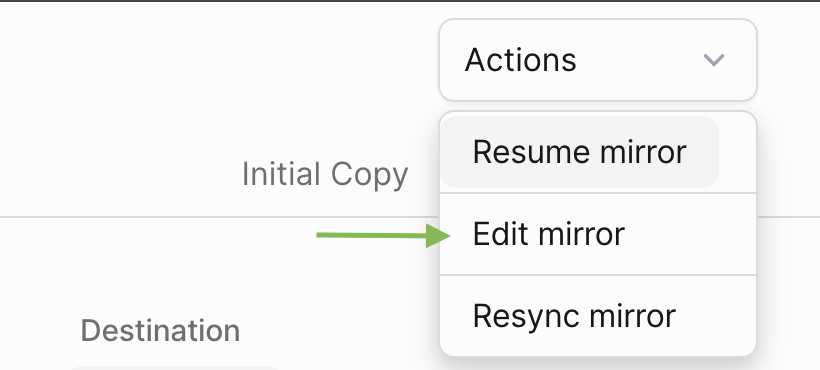
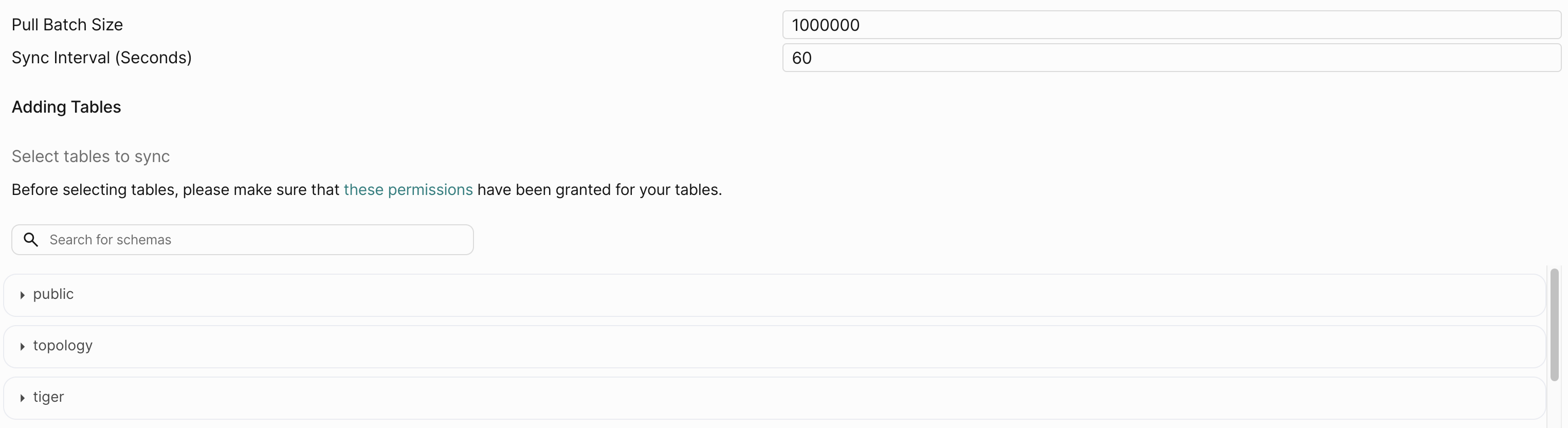
Adding Tables
You can add tables in the Edit Mirror page by clicking on any of the schemas and selecting tables.If you’ve provided a publication of your own for this mirror, you must add new tables to that publication
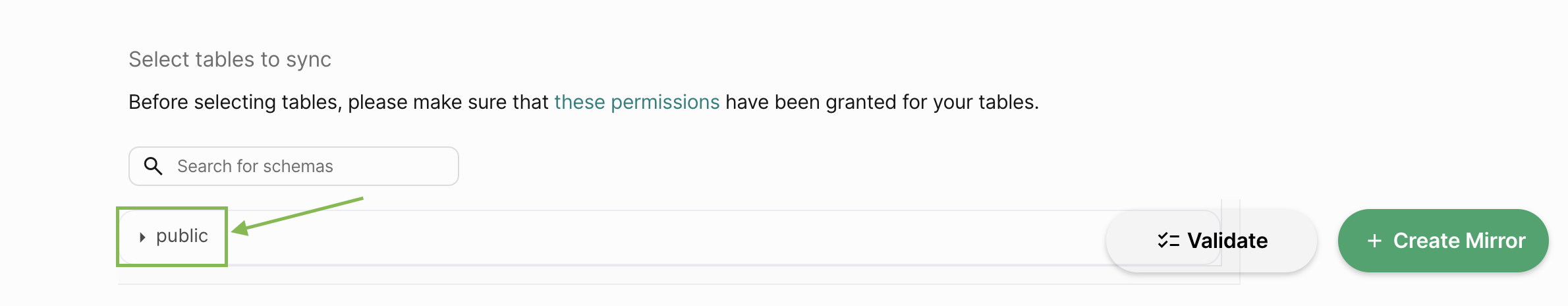
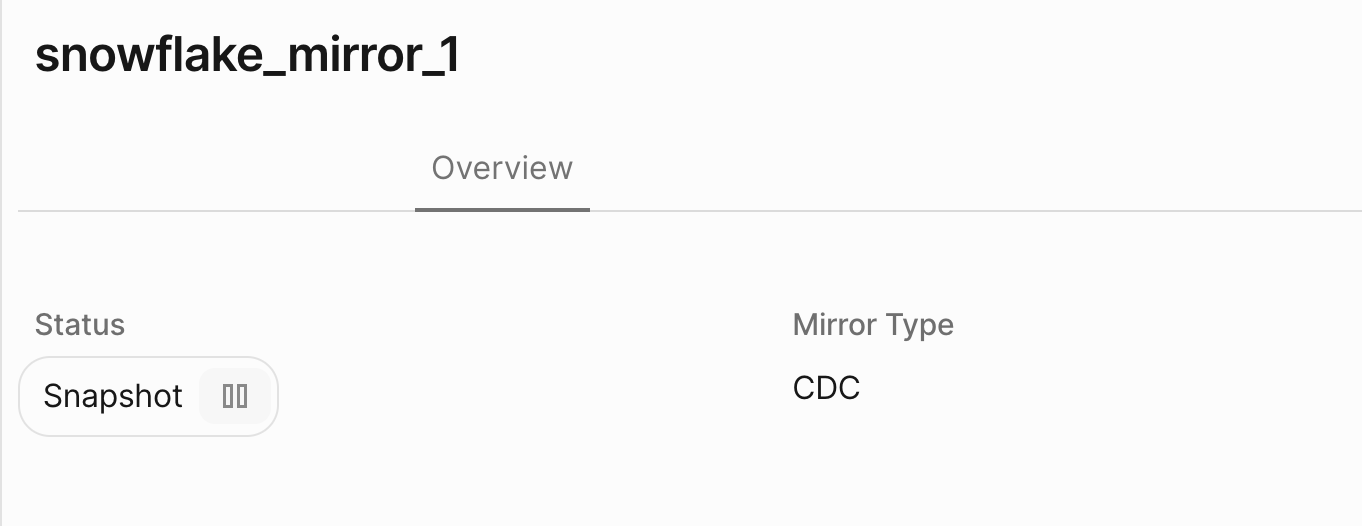
Your replication slot will grow in the period where you’re adding tables. Depending on the use case, consider creating a separate mirror instead.

