-
Create a dedicated Service Account for PeerDB through Google Cloud Console and specify
BigQuery Data Editor,BigQuery Data Viewer,BigQuery Job User,BigQuery Resource Viewer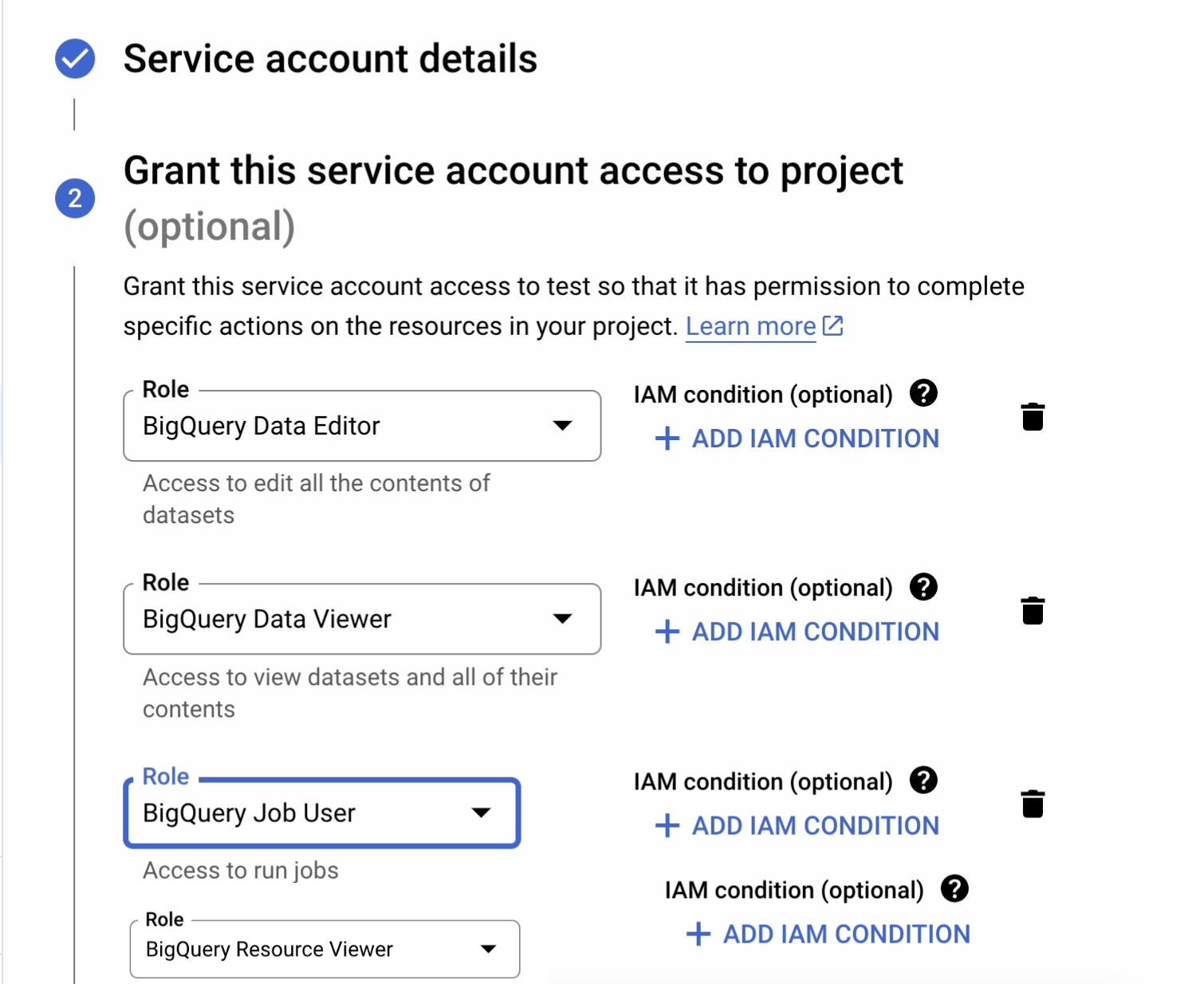
-
Add a key to the above created service account
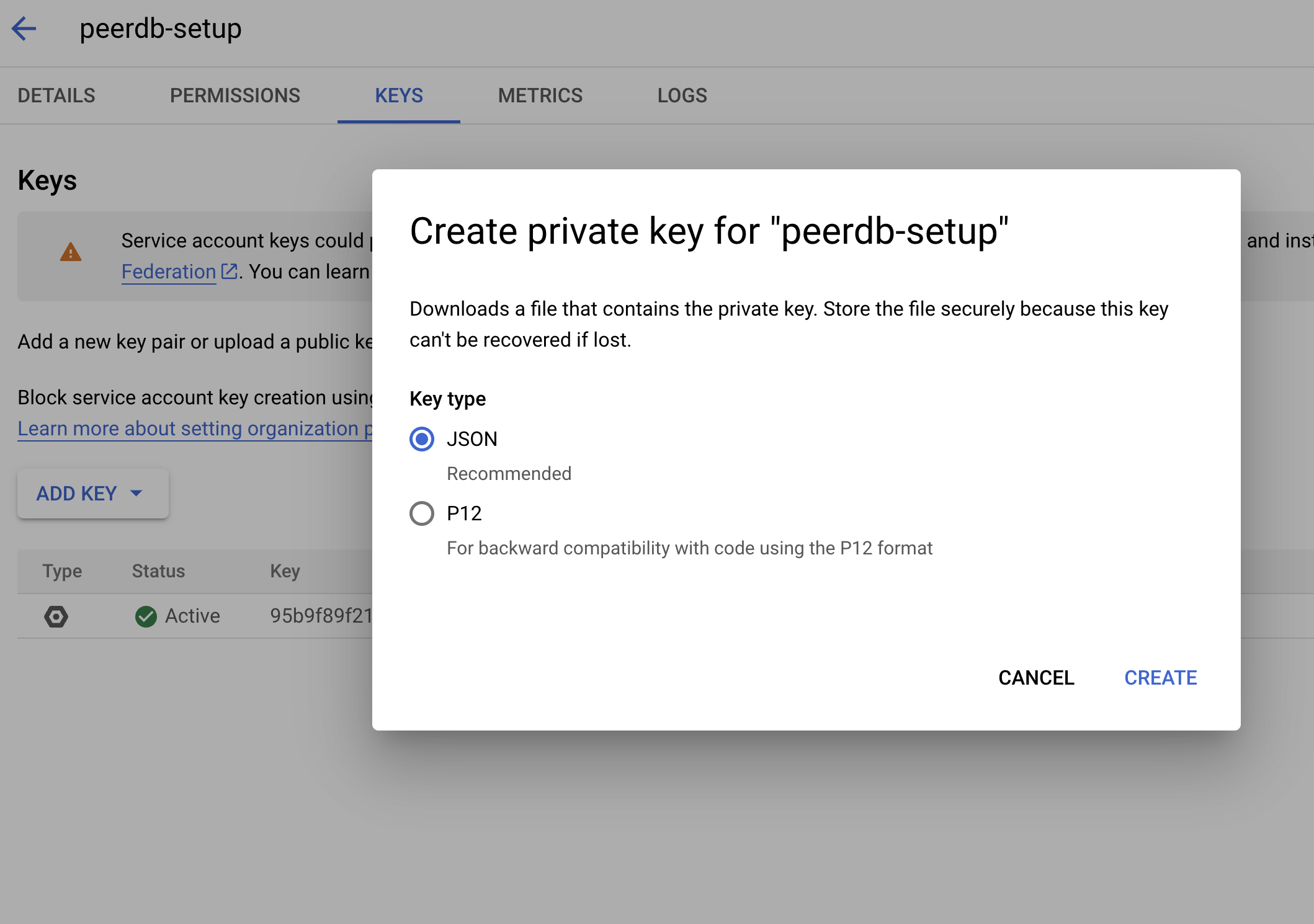
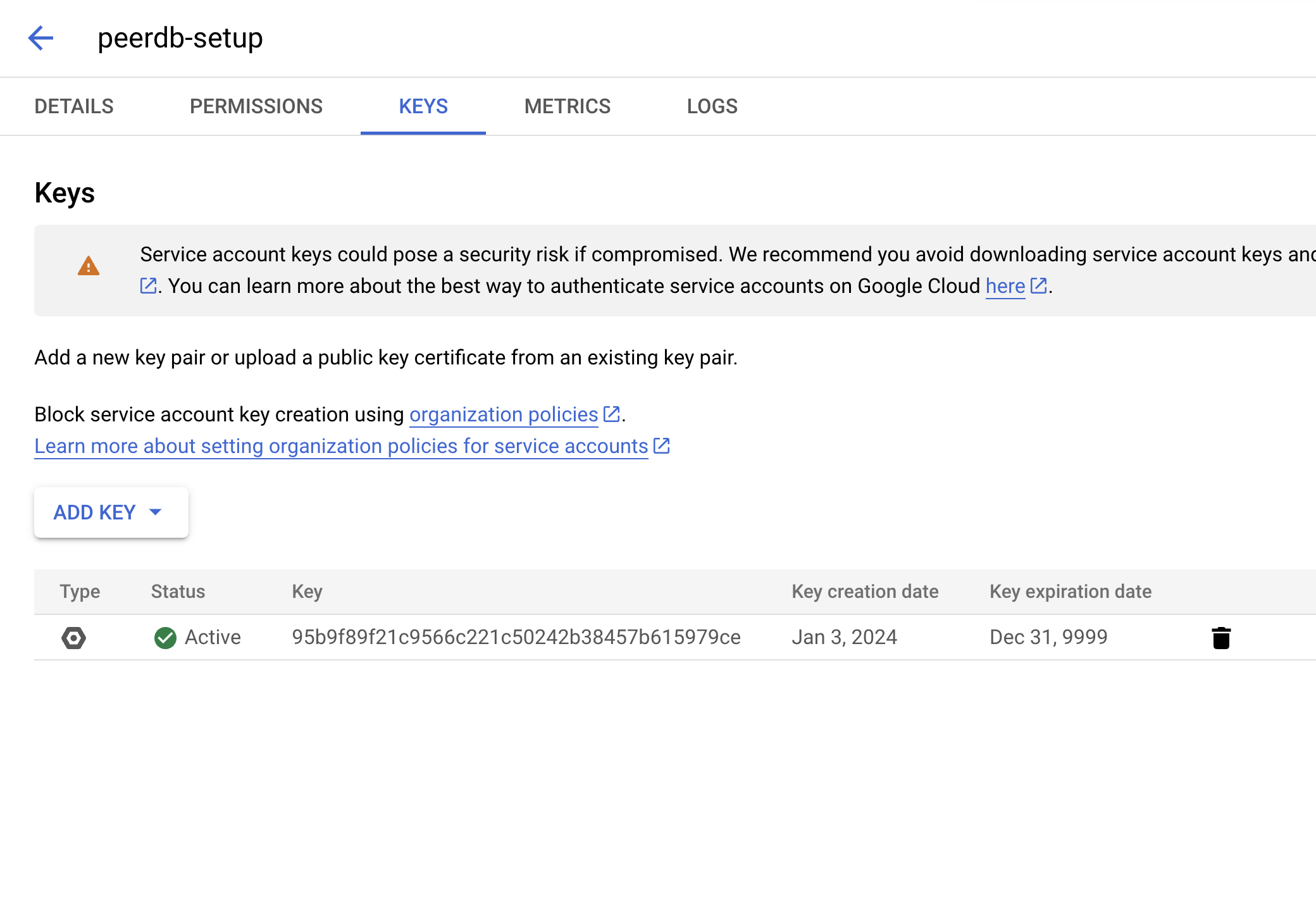
- Create a dataset dedicated to PeerDB with the name you prefer.
-
Using this service account key create the peer using PeerDB UI
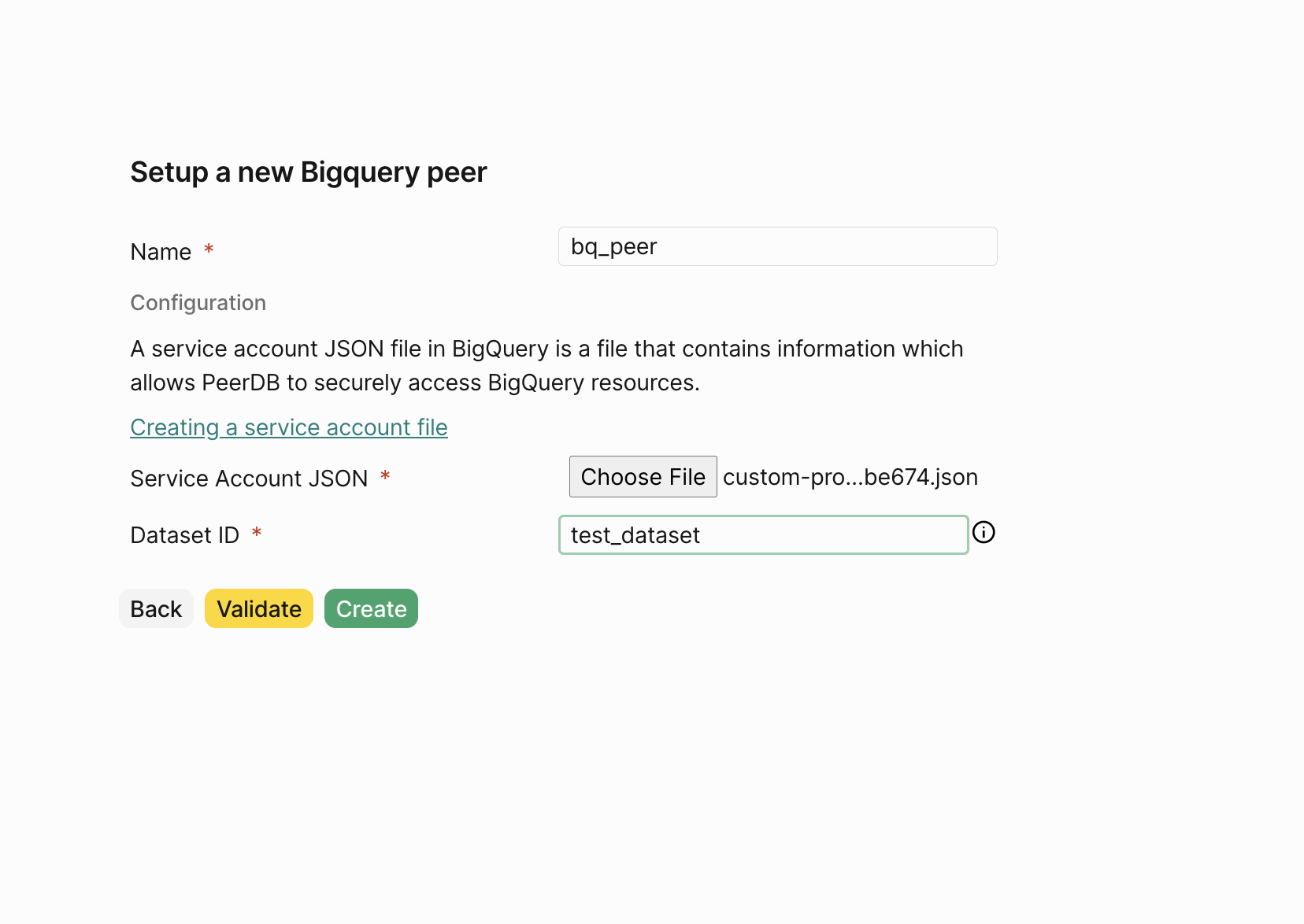
Setup

